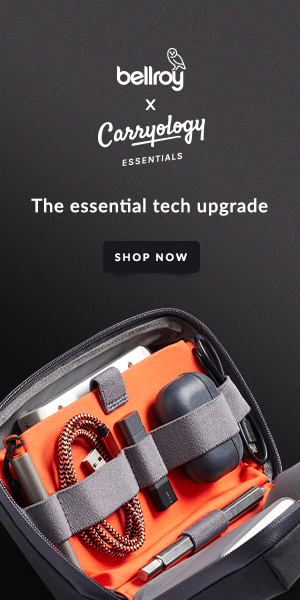Modern Creative: Work From Home Essentials
We are now over six months since “Stay at Home” was initiated in California. Much like everyone else, my life was affected by Covid-19, but my family and I are safe and healthy and have made the most of the situation. Having worked mainly from home and on the road for the past 8 years as a creative in photography, content creation, brand development, event production, and consultancy, I’ve grown accustomed to the remote work lifestyle and using ‘work from home’ essentials. What I haven’t been used to is working from home with two young kids and my home office has now become my sanctuary.
After a couple of weeks of dedicated working from home, I decided that I needed to upgrade my workspace with the goals to become more productive, more efficient, and ultimately more comfortable. What transpired after the decision led me down a rabbit hole of desktop options and what was supposed to be a couple of small upgrades has snowballed into an almost completely new workspace – a workspace I’d like to share with you. And so this is a breakdown of my “Work from Home” essentials for a modern creative.
Herman Miller Aeron Chair with Engineered Now Headrest
The first thing that I was in desperate need of was to upgrade my office chair. For a little over a year, I used a combination of a standing desk that my wife had purchased for me and a Modernica fiberglass shell chair. Although great to look at, the fiberglass chair is a bit rough on the body, especially my lower back. Being confined to my office gave me the justification I needed to splurge on a chair that will hopefully last for years to come.
I did a fair amount of research on my hunt for the perfect office chair. I read countless online reviews but nothing replaces actually sitting and testing out a chair. Yet with stores shut down I narrowed my list down to 2-3 chairs based on the reviews, budget, and overall aesthetics as I can’t stand the look of large monolith-like throne chairs.

Proper ergonomic chairs are a big spend so I searched for deals via Craigslist, OfferUp, and Facebook Marketplace. I found one local seller that had chairs in stock with both refurbished and brand new at reasonable prices. He also offered to let me come into his warehouse to sit and test the chairs from his inventory. I sat in the Steelcase Leap, the Herman Miller Mirra 2, the Herman Miller Setu, and the Herman Miller Remastered Aeron in which there were a couple of variations available.
After sitting and debating, I went above my initial budget and splurged for the iconic Aeron. It’s the chair that all other chairs are compared to and for good reason. The ergonomic features, the comfort, and with a style that makes a statement made it hard to beat. The attached Engineered Now headrest that matches perfectly to the Mineral color of the chair sealed the deal. The headrest has become a game changer for comfort and the occasional nap.
Dell Monitor – UltraSharp U2720Q
For years I’ve avoided using an external monitor paired with my MacBook Pro. This was partly because I liked the flexibility and freedom of moving from one location to another, whether it was at home from the dining table, kitchen island, or from the backyard for a change of scenery or while on the road at a coffee shop, airport, or even from the car. I felt that a monitor would hinder the portability.
Now being confined to a dedicated workspace, it was time to pony up and get an external monitor. There were select criteria that the monitor had to provide including the ability to power my MacBook Pro via USB-C to help decrease the number of cables needed, have a minimum of 4K resolution to aid with overall viewing and photo edits, and have a variety of ports.

I decided on the Dell UltraSharp U2720Q. I first saw this monitor at CES and was impressed with its wide color coverage. After using it in person my one regret is not jumping to using a separate monitor sooner. The larger screen makes it easy to have multiple windows and documents open without the need for separate desktops. I’m also able to use my MacBook Pro as a second monitor. The monitor has made it extremely easy to start up and get to work with only a very slight delay after waking it up. Now I’m tempted to purchase one more to pair with it, but that may have to wait a bit as my wallet needs a breather.
Jarvis Monitor Arm
Now with a new monitor in place, I quickly came to the conclusion that I would need a monitor arm to help secure the monitor to my desk. The issue with using just the stock monitor stand with my standing desk was that there was a little bit of wobble as the desk transitions through the various heights. I also have two little kids who eventually would probably yank on the monitor, causing it to fall. So in order to protect my investment, I searched for a monitor arm. I wanted a white arm for aesthetic reasons and the Jarvis has received some great reviews. I also was able to get a great deal by purchasing a slightly used one from a seller on Craigslist.
Aside from the style, the arm is solid and I feel fully confident in its strength to hold this larger monitor in place using the VESA mount. The gas-activated arms make it easy to adjust the tension for security as well as movement. I tend to tilt the monitor down while sitting and slightly upwards while standing. The internal wire management system is easy to use and I was able to hide the monitor’s power cable and the included USB-C cable that connects to the laptop although the latter is a tight reach. The only drawbacks I’ve experienced are the occasional monitor shake while typing as well as the monitor arm did not work with the original desk, which leads me to the next purchase.
UPLIFT Standing Desk V2
My original standing desk was a generous gift from my wife who purchased it from Costco as I had complained of lower back pain from sitting in the previously mentioned chair. I grew to enjoy having the option of standing while working and sitting throughout the day. The desk had a drawer which was nice for additional storage to keep clutter off the desk and also had a couple of USB outlets to power up items such as my phone. The desk was not without its faults including the glass top, which had to be constantly wiped down to be cleaned as every fingerprint and the like would show up. The electronic buttons for raising and lowering were touch-sensitive and integrated on the top of the desk, and occasionally would be triggered accidentally, causing the desk to raise or lower. There were now two major issues with this new work setup. One was the overall size with the monitor, laptop, and other items on my desk getting cramped and cluttered as the desk was on the smaller side. Issue two was that the monitor arm could not clamp to the desk due to the thickness in its design, as well as the glass top may or may not have been safe to clamp onto.

At this point, I was all in and decided to invest in a new desk. After what felt like endless research I opted for the UPLIFT V2. This desk received glorious reviews, was somewhat readily available (some other desks were back-ordered for months), and the company, based out of Austin, TX offers a 7-year warranty.

There are countless options when building this desk including the tabletop color and material, type of electronic controller, and additional add-ons. I opted for a clean all-white solution with a laminate top, 60×30 in size which isn’t too large or too small for my needs, and with a slim and lockable drawer. I purchased a couple of organization trays from The Container Store that fit pretty well with the shallow drawer to keep a few things off the desk, but within hand’s reach.

The desk came with two free add-ons and I selected the standing mat, which is lightweight and adds some comfort while standing but isn’t the strongest that I’ve seen. I also selected their Modesty panel, but truthfully I probably won’t use it and should have opted for their desk pad or something else. I was tempted to get the 72″ desk which would have allowed me to get the under desk hammock, but after some consideration, I felt it was a bit of a novelty or would hinder my productivity as I would end up sleeping all day. I also got the wire management system and have carefully tucked away all of the cables. I purchased additional wire management solutions on Amazon to keep things as clean and neat as possible.
The desk itself feels solid and strong and has a high weight limit. Assembly took me about 45 minutes as I took my time to ensure I did it correctly while watching an episode of “The Last Dance.” This desk has a nice wide range for the heights from a minimum of 25.3″ to 50.9″ tall. Adjusting the height is easy with the touchpad and is fairly quiet. However, there is an initial jolt when going in either direction, but it’s not enough to say spill a glass of water. Perhaps I should have invested in their commercial version with the extra support between the legs. I also have experienced the desk stalling while being raised and then lowering itself. The white itself does pick up and show its fair share of blemishes such as ink from freshly printed paper, scuffs, and other marks that are easily wiped clean.

Overall, I’m happy with this purchase, although I do find myself sitting more these days while working due to my back hurting more as I stand.
Keychron K2 Keyboard

I’ve heard great things about mechanical keyboards, with Keychron at the top of the list. It took a couple of days to get used to the wireless keyboard from the previous and controversial MacBook Pro butterfly keyboard. Typing is definitely louder, but in a satisfying way, with each click providing a tactile experience. The keyboard is compact, has a large battery, and I opted for the version with the RGB backlight and aluminum frame just for fun. I do appreciate the customization factor as well, but honestly haven’t looked much into those options. The ability to change the RGB colors is a bit of a novelty but my kids seem to get a kick out of typing on it, though I just need to make sure I don’t have any important documents open.

After a few months of using the keyboard, I can honestly say I prefer it to the old flat MacBook Pro keyboard. The battery life lasts me a couple weeks and charging it is as simple as connecting a USB-C cable to my monitor’s USB-C plug. One drawback is that it is a bit cumbersome if I did want to travel with it.

Logitech MX Master 3
I used the Apple Magic Mouse for years as it was sleek, lightweight, and includes all of the built-in Apple gestures, yet I did begin to experience some carpal tunnel symptoms such as numbness in my right hand, which happens to be the hand I use my mouse with. So with this new setup, I was determined to find a solution and was suggested the Logitech MX Master 3 for its ergonomic design.
I didn’t do much research on this mouse but am glad I made the switch. My hand rests comfortably on the mouse and the scroll wheel is nice as well. The mouse is customizable and I’ve been able to create a couple of convenient shortcuts to help improve my workflow. This has been a great upgrade and has worked well with programs such as Lightroom and Photoshop for more precision while editing photos. Another bonus is the cool grey color that was available that pairs well with the Space Gray finish of the laptop.

Nomad Mousepad – Horween Leather
The new mouse needed a new home and I opted for the Nomad Mousepad in slate gray Horween leather. The mousepad is a great size and the leather is buttery smooth on top with a bit of grip on the bottom to prevent it from sliding around. I was also very impressed with the packaging, which left a great first impression.
It’s the little details that matter and Nomad spends a great deal of time perfecting their products. Compared to my older mousepad this one simply has a better finish and feel, from the high-quality Horween leather to the finished edges. It simply works well and will last forever and I look forward to seeing the patina over the years showing a life of hard work.

Nomad Base Station Stand
One of my favorite additions to my workstation has been the Nomad Base Station Stand. It not only makes it very convenient to view my phone quickly with a simple glance as text messages and other alerts pop up, but also keeps the phone charged wirelessly. The design is sleek and modern using premium materials.
Nomad Cables
I’ve grown frustrated with regular cables that often fray or simply stop working after some time. So when I came across these cables it was a no-brainer. Not only do they match the other desktop products, but they are built to last. With a Kevlar outer braid and center core I knew these were the solution I was looking for. They easily roll up to store away and even come with a built-in cable tie to help keep them organized. I use a Lightning cable to keep my iPad charged and a USB-C to USB-C to charge the keyboard or mouse from the monitor. This makes it easy to keep the amount of cables down to a minimum as well as convenient to charge.
iPad 10.2 with Pelican Voyager Case
I simply use my iPad for entertainment purposes. Having it on my desk allows me to stream from any of the various accounts I’ve managed to sign up for. From Netflix to Hulu to ESPN+, I’m never short on content and while editing photos, I’ve been known to binge an entire series here and there. The Pelican Voyager stand provides protection and allows it to sit upright easily for better viewing. It’s a little heavier than other cases, but is durable and gives peace of mind while I take the iPad on the road.

Twelve South Curve Laptop Stand
I came across this stand via Instagram (those targeted ads got me this time) and although it’s not the cheapest stand on the market, it’s a solid option to help use my MacBook Pro as a second screen at an ergonomic height. I appreciate the clean and modern aesthetic with the matte white finish that complements the desk nicely. The stand is stable and I haven’t had any issues with my MacBook slipping off or sliding around the desk.

Bose QuietComfort 35 headphones and Master & Dynamic headphone stand
I’ve owned this pair of headphones for a few years now. They practically go with me everywhere from flights to coffee shops and have come in clutch while trying to concentrate while working with the kids at home. They are extremely comfortable, lightweight, and the noise canceling works wonders. I did have to replace the earpads this year from normal wear and tear, but it was a small price to pay rather than upgrading to a new pair of headphones.

Rather than keep the headphones laying around on the desk, I invested in the Master & Dynamic headphone stand as it had great reviews and after owning a couple of other stands that have broken over the years, I decided to get one that is a bit more durable. Crafted from steel, this is an elegant option that fits the style of the workspace. The banana holder design is simple but effective and makes it easy to grab or rest the headphones on each day. Thankfully, the battery lasts a very long time and I don’t have to recharge often, but when the time comes I may switch to the new Bose or Sony headphone options with USB-C charging.
PhoneSoap 3

You can never be too cautious when it comes to your health and with everything going on in the world, the PhoneSoap 3 was something that caught my attention. Research has stated that in most cases a phone can carry ten times more germs than the average toilet seat, which made me re-evaluate the cleanliness of the device I use the most. The product uses UVC technology to kill germs and bacteria inside the mini tanning bed-like space and can fit even larger phones with the case and other items to safely sanitize things within ten minutes. It also has two charging ports to charge devices. I’ve found myself using it to clean not only my phone but my keys, wallet, and earbuds almost every other day and after most trips out. Maybe I’m being a bit too cautious, but at the price of my health it’s worth the extra effort. The only thing I would have changed is the color of the device itself, but it does add an extra pop to the monotone desktop.

Hydro Flask Coffee Mug and Tumbler
I start off each morning with coffee. My Hydro Flask coffee mug accompanies me with a full cup of Joe to my desk to begin each day. I love the feel of the soft-touch finish and the double insulation works very well to keep the coffee hot – almost too well as I typically use it sans the lid to allow it to cool down.

I then transition to the Hydro Flask Tumbler for my water as my wife constantly reminds me to stay hydrated. One thing that is great about using both of these products is that they don’t “sweat” and unlike using traditional mugs or glasses they won’t leave a mark on a desk and there’s really no need to use a coaster.
Anker PowerExpand Direct 7-in-2 USB-C Adapter
This little device has made it into my daily workflow without the need to keep multiple adapters on hand with the new MacBook Pro and its four USB-C slots. I can maximize the number of devices connected at any given time, which comes in handy as I often use multiple portable hard drives to access photos from projects and can directly back up images off an SD card or micro-SD card directly, although I still need another adapter for Compact Flash cards. It also still allows for two USB-C connections to be made so you don’t lose that capability. It’s compact, lightweight, and its minimalistic style goes well with the MacBook’s aesthetic.

SanDisk 128GB iXpand Flash Drive Go
One thing I still require from a work from home setup is the ability to still be portable. Despite not traveling as much as before and having less events, photoshoots, and overall reasons to leave the house these days, I’ve managed to still find projects that take me on the road. This unique device has been something I’ve looked for ever since Apple introduced the Lightning cable.
I use it to quickly back up photos and other things on my phone while traveling and then can back them up on my laptop or another hard drive when I get back to my desk. So in the case that something were to happen to my phone I have a little bit of peace of mind. Or in a pinch it helps to free up space on my iPhone. Sure there is iCloud too, but with over 53,000 images on my phone that’s been full for a long time and requires cell service or WiFi, which if I’m in a remote location is not always available. It also has the ability, although I haven’t tried it yet, to shoot video directly on the drive. All of this in a super compact and portable design, which can fit conveniently on a keyring.
G-Technology ArmorATD Portable Hard Drive
As a photographer, one accessory that I rely on that is often overlooked is my hard drive, or in my case many hard drives. Typically, I’ll have one main portable hard drive, one backup drive for myself, and one for the client. The main hard drive needs to be reliable and provide assurance that it will not only work, but offer protection, as it’s the one that will most often be with me at all times.
This G-Tech portable hard drive is built tough with a rain, dust, and triple-lay shock resistance. The rubber bumper not only adds protection but provides some grip to grab on the go as well as prevents it from sliding around, which is handy when trying to edit images on a flight or from the passenger seat of a moving vehicle. You never know what can happen during a shoot or to your gear so I tend to be extra cautious as footage is irreplaceable.

The USB-C connection is convenient and works well with my mobile and desktop workstation. Transfer rates are up to 140MB/s.
The extra-rugged protection from the elements came to play recently on an outdoor photoshoot, where it began to rain heavily and I didn’t realize I left my backpack on the ground at the basecamp. By the time I had gotten back to the bag, the bottom of it was soaked including the contents of the pack, but the hard drive helped to protect the footage.
Overall, I’m pretty happy with my current setup. A workstation like many other things is a constant evolution and I’m already planning my next upgrade with a pair of nice desktop speakers.






 Carry Awards
Carry Awards Insights
Insights Liking
Liking Projects
Projects Interviews
Interviews